 |
| Pubg Mobile Lite Beta 0.22.0 Lite version is here (Image via Pubg Mobile Lite) |
PUBG Mobile Lite was launched specifically for medium-range low-end Android devices. The compact version of PUBG Mobile retained its performance while compressing the graphics that made the game compatible on most devices. @Devilmaxgaming
Since its release, PUBG Mobile Lite has received consistent updates every couple of months. The latest version of the game is the 0.22.0 beta update which is now available for all Android Smartphones.
Players can now download the beta version from PUBG Mobile Lite's website to enjoy new features and improvements in the game.
Follow these steps to download PUBG Mobile Lite 0.22.0 beta
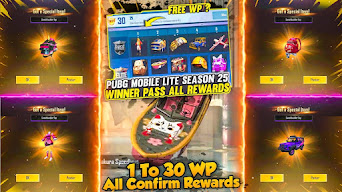
Step 1. Players should directly head to the website of PUBG Mobile Lite to download the beta version by clicking here
Step 3. After the download is complete, gamers should tap on the downloaded file and install the file. Click on "install from unknown resources" if prompted. www.devilmaxgaming.blogspot.com
Step 4. Players can launch the application once the installation is complete. The latest version will read 0.22.1.15591.
Step 5. Players will have to choose a new character and nickname with a guest login.
They can log in with the guest account to explore the new features of the beta version. Players can re-download and re-install the game if any error occurs.
Currently, PUBG Mobile is running the 0.21.2.15011 version and Winner Pass Season 28. The WP S28 is set to culminate on September 30, 2021. Hence, players should grind harder if they haven't got rewards.
In addition to that, the current Tier season of PUBG MOBILE LITE will also end in October.
In addition to that, the current Tier season of PUBG MOBILE LITE will also end in October.




